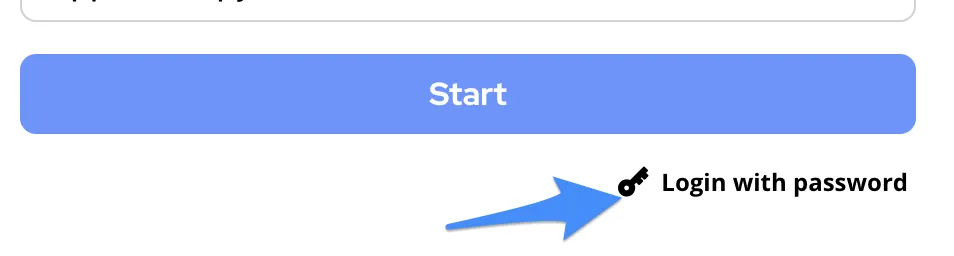Admin
You can create you account and sign-in at here,
Let's call it admin through out this documentation. Admin is where you can control everything.
Create account
You should have an email to create an account. Type in your email and click start button, then verification email will be sent. Click the button in the email, then you will be signed in and you just created your account.
If you don't get the verification email, please check the promotion tab or spam folder. If you still have a problem. Just let us know.
You have free trial period of a week from the creation of your account. In the period, you can create up to 2 hostnames with basic plan
Tips
Languages
We support 3 languages, Korean, English and Japanese. You can select of your favor at https://app.oopy.io/mypage
Sign in with password
After email verification, you can set password at mypage of admin. Then you can sign in with password(without email verification).